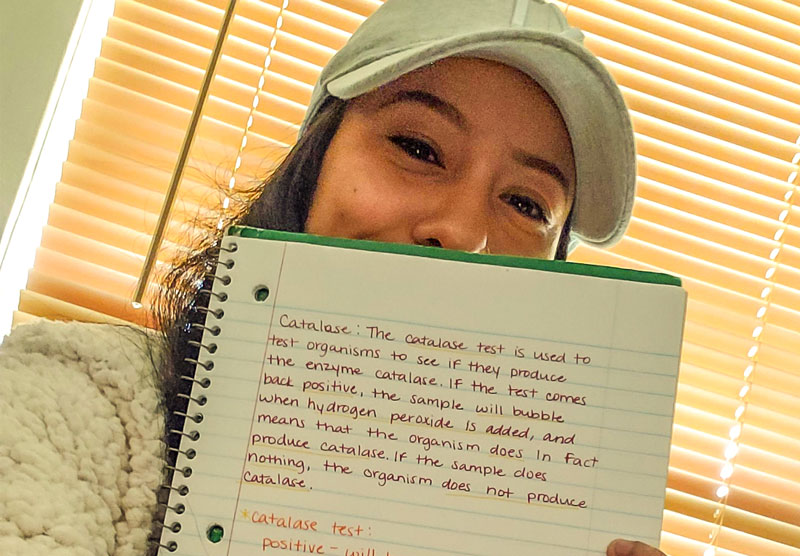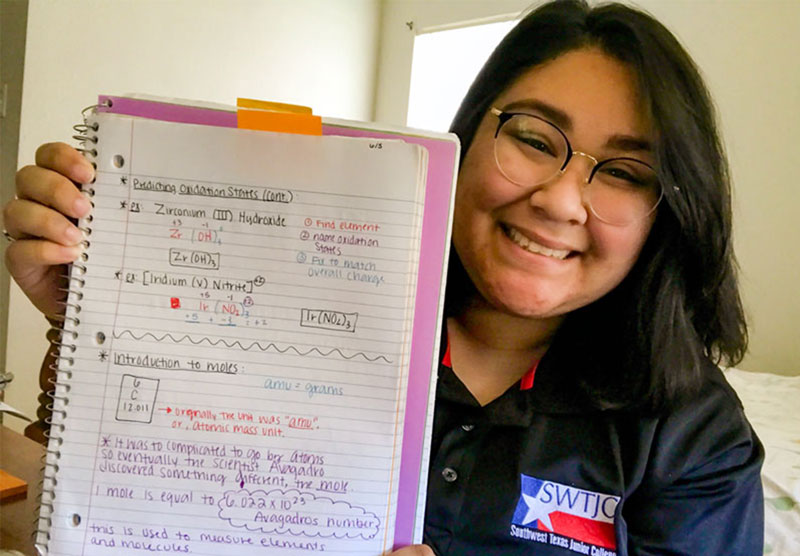Tutoring & Virtual Tutoring
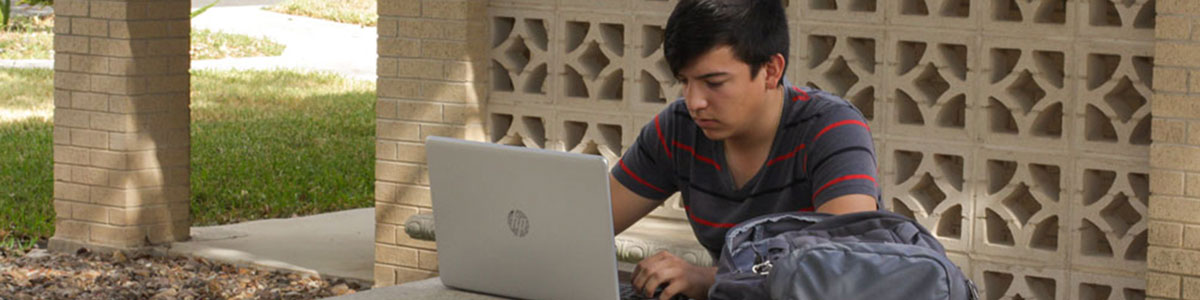
Tutoring is an essential resource offered in-person and virtually through the Student Success and Writing Centers.
Choose an area below to book an appointment with our awesome tutors and get started with these helpful resources!
The Student Success Center and Writing Center will provide tutoring services to students both in-person and virtually, through the process outlined on this page. We realize that tutoring is an important resource for many of our students, and we strive to provide services in a manner that is helpful to all!.
A student can either choose to schedule an appointment below and continue with a Live Tutor via Microsoft Teams:
Tutoring will be online using the Microsoft Teams video meeting platform.
- Download Microsoft Teams through your Office 365.
- Schedule an appointment with your preferred tutor using your college email (ie. johndoe@swtxc.edu)
- Check your college email, or a notification on your app, to find an invitation to join Microsoft Team Meeting.
- Click “Join” for a virtual tutoring experience at the scheduled time of your appointment.
Tutoring with Tutor.com

Tutor.com is a free online tutoring platform available to all Southwest Texas College students via the Tutor.com: 24/7 online tutoring link in all Canvas courses.
Get assistance 24/7 from professional tutors in math, science, essay writing, computer science, social sciences, and health sciences.
Tutoring Subjects available
![]() Subjects available for tutoring
Subjects available for tutoring
How to use Tutor.com
Instructions for using Tutor.com
Access Tutor.com through the link in your Canvas course.